Math Skills Database User Guide
Purpose
This guide is intended for authorized users of Quantile® Math Skills Database who are accessing and using the tool for personal classroom or home purposes. This document provides an overview and step-by-step guidance on how to access and successfully utilize this tool to choose standards aligned math resources based on Quantile® measures.
Description
The Quantile Math Skills Database helps educators differentiate instruction based on students’ Quantile measure and locate targeted math materials. With the Quantile Math Skills Database, educators can unpack state standards into Quantile Skills and Concepts (QSCs), helping educators understand the math skills their students are ready to learn.
The Quantile Math Skills Database links to the Resource Center, which includes more than 3,100 free resources available from trusted content developers like Khan Academy, ABCya, IXL Learning, and more. All of these resources have been calibrated to the Quantile Framework for Mathematics, allowing them to be matched to students using their Quantile measures. The types of downloadable resources and online activities include:
- Videos
- Lesson Plans
- Games
- Worksheets
- Quizzes
- Literature Guides
- Books
- Activities
- Tools
Key Features and Functionality
- Search for resources that align to state’s standards, course or grade, or specific learning goals
- Use filters to refine search results
- Understand prerequisite, supporting, and impending skills and concepts to better target instruction
- See a detailed view of the connectedness between a selected math standard, the related QSCs, and the Quantile Framework
Premium membership in the Lexile & Quantile Hub includes advanced access to tools and resources. Educators looking to take advantage of the free premium membership offered by partner states, must register using their school- or district-issued email address. Visit Lexile and Quantile Hub membership options to learn more.
How to Use the Quantile Math Skills Database
Before you begin, remember to log in. Users must be logged in to save, share, or view resource lists. Access to shared lists req to some resources may require premium membership.
Step 1: Access
From the Menu page, select the Tools button and select Math Skills Database from the drop-down menu.
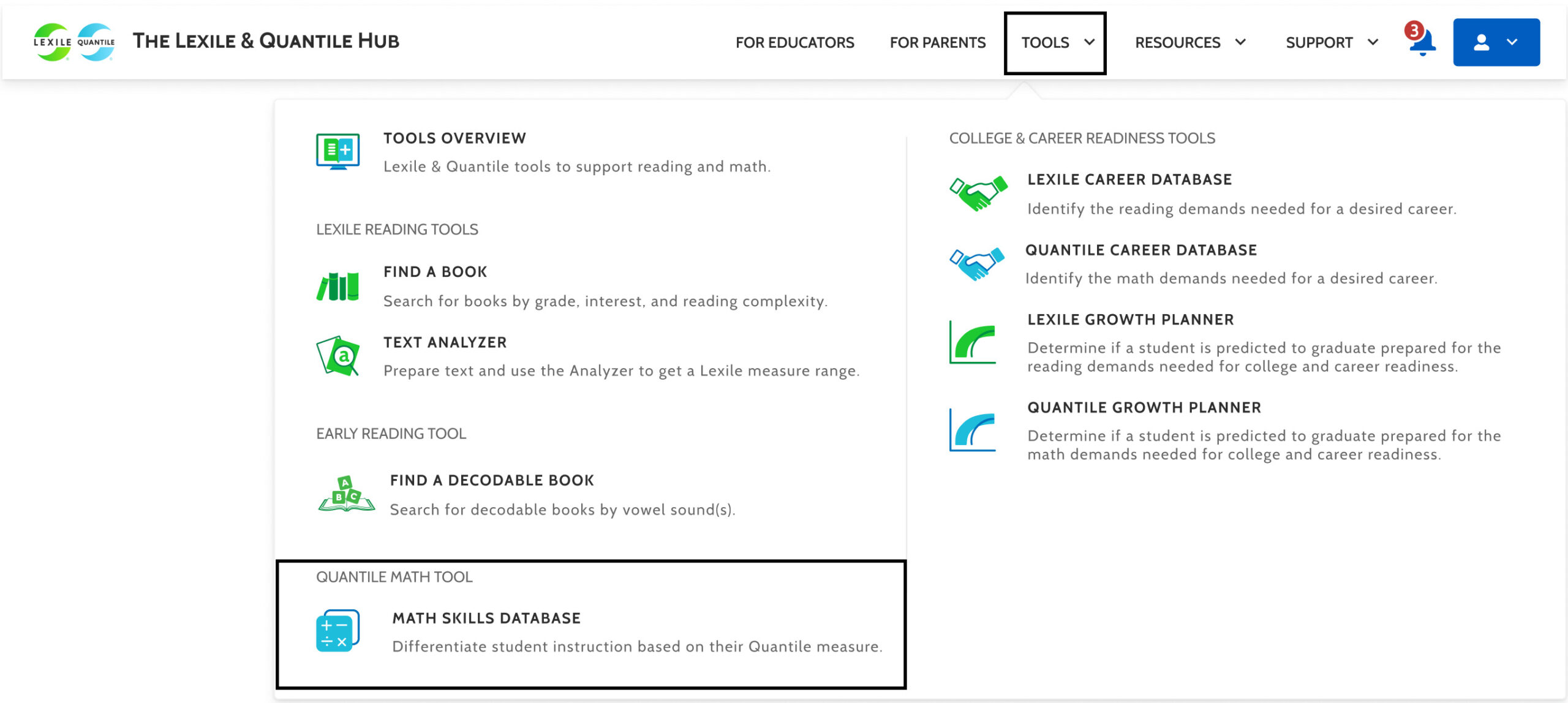
Step 2: Unpack a Math Standard
Search the Math Skills Database for Quantile Skills and Concepts (QSCs) using your state standards. Select the State or Standards drop-down arrow and select an option from the list.
- Select the Grade or Course drop-down arrow and select an option from the list.
- Select the Goals drop-down arrow and select a specific goal.
- Select the Search button for results.
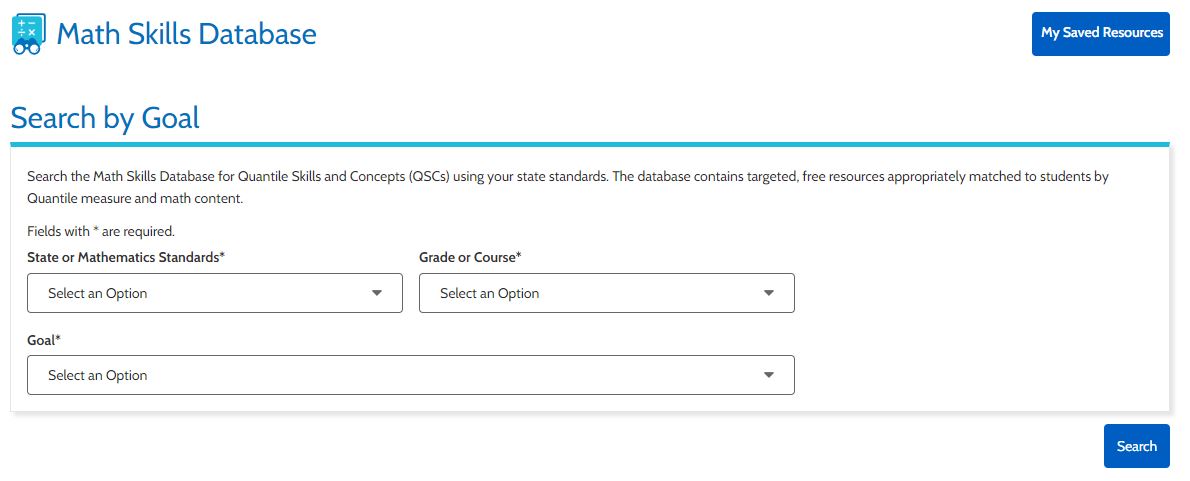
All search fields are required to conduct a search.
Step 3: Interpret Search Results
- The results will display the Quantile Skills and Concepts (QSCs) aligned with the selected math standards and goal.
- The results will automatically display the Focus Skill section, including the QSCs (Quantile Skill and Concept) description, Quantile measure, and mathematical strand. A Focus QSC is aligned to math content and can be aligned to State Mathematics Standards, Publisher’s Lessons, etc.
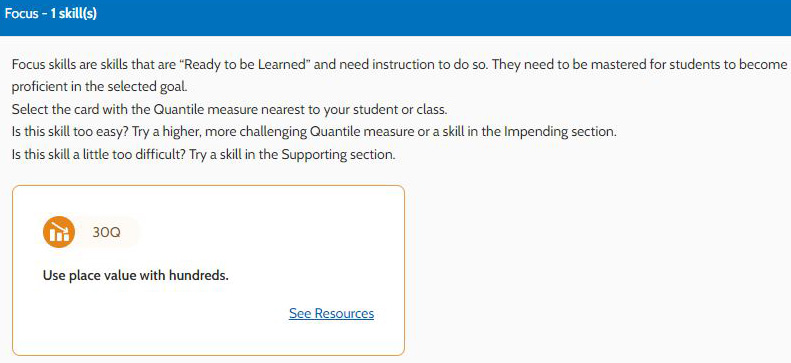
- To change the view to the standard’s Prerequisite, Supporting, and Impending QSCs, use the arrow to expand each section.
- A Prerequisite QSC provides the foundation necessary for another QSC. If the QSCs associated with a specific state objective present a challenge for your students, consider providing instruction on the Prerequisite QSCs first.
- A Supporting QSC assists and enriches the understanding of another QSC. To enrich a lesson or help students make connections across lessons and math strands, consider adding these QSCs to your instruction.
- An Impending QSC describes the skills and concepts that will follow a Focus QSC. Consider using these QSCs to challenge individual students who might be ready to move at a faster pace than the rest of the class.
- Each QSCs card includes a Quantile measure and whether that QSC is Below, Within, and Above the default Quantile Range. Select See Resources to discover free resources aligned with this QSC.
- Use the filters to adjust the Quantile Range based on the range of your student(s). When adjusting the Quantile Range, the QSCs Below, Within, and Above the Quantile Range may change.
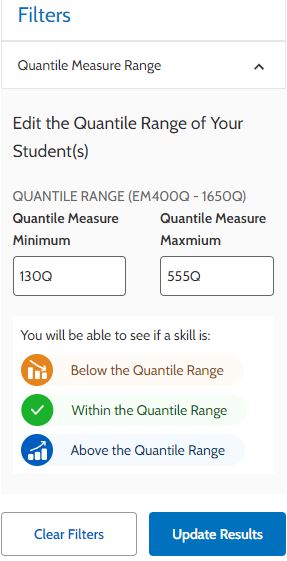
Step 4: Find Aligned Resources
- Select the See Resources link to learn more about that QSC and access free resources.
- Notice the three tabs available from this results page. Select each tab for more information about the 1) Resources 2) Knowledge Cluster and 3) State Standard.
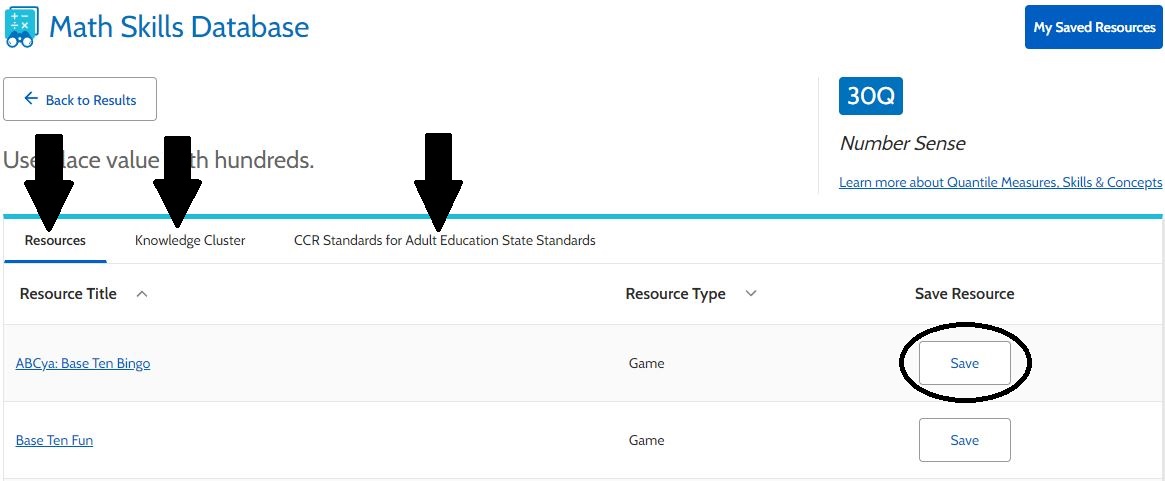
- From this page you can also click the resource link to view it in a separate window.
- If you decide you would like to use the linked resource to support your math instruction, select Save.
- You can access your Saved Resources by selecting the My Saved Resources button.
How to Apply Results in the Classroom
Use Quantile Measures to Differentiate Instruction
Use student data to make informed decisions about what students will be ready to learn at their individual level.
- Create 3 instructional groups based on the norm percentile ranges from Grade Level Charts of your students for the middle of the year.
- Set the Quantile Range of the Class to match the Quantile measures of the students in the group.
- Identify and teach lessons about the QSCs that are within the Quantile range of the student.
- Activate the student’s prior knowledge of the Prerequisite QSCs that are considered below the student’s Quantile range, then present the new material using scaffolding, guided notes or examples, or other research-based differentiation strategies.
Optimize Instruction on a Specific Standard
Plan lessons for the Focus QSCs that are within range, and support the instruction with the prerequisite, supporting and impending QSCs that are also within range. When these students have completed lessons on the skills that are within their Quantile range, plan enrichment lessons for QSCs that are above the Quantile range of this student group.
Create Custom, Shareable Lists of Resources
Educators can use custom lists to send homework assignments, study guides, and additional practice home to parents and students. Lists can also be shared with Professional Learning Teams to facilitate team planning or create more robust educator websites. Lists can be customized to a class, group or an individual student, making them valuable but also versatile.
FAQ’s
|
Why emphasize readiness for instruction and introductory problems? |
A student Quantile measure does not indicate that a student has mastered all of the material with a Quantile measure at or below the student’s Quantile measure. Introductory problems tend to be straightforward assessments of concept knowledge. More advanced problems that blend with other concepts cloud the picture in terms of predicting the difficulty of the primary concept. Therefore, the Quantile measure of a skill or concept is the mathematical demand at an introductory level. |
|
How are the Lexile and Quantile Frameworks similar and different from each other? |
The Lexile Framework for Reading and the Quantile Framework for Mathematics are both academic measurement systems that make the measurement of student performance and the measurement of material complexity on a single scale possible. Both are based on empirical (observed) relationships between learners and materials. The scales and their units accurately describe measures from beginner to advanced. The scales are independent, meaning that student and material measures can be produced from many assessments and for reading and math materials from many sources. They differ with respect to the academic skill and material measured. On the learner or student side, the Lexile Framework for Reading measures a learner's reading ability, or overall reading comprehension, and the Quantile Framework measures a learner's ready-to-learn level, the difficulty of level for math skills and concepts. On the materials side, the Lexile Framework measures the complexity of prose text based on quantifiable text features while the Quantile Framework measures the complexity of math skills and concepts based on the mathematical relationships between each skill and concept. |
|
How do grade levels relate to Quantile measures? |
The premise behind the Quantile Framework for Mathematics is simply matching instruction to where a child’s mathematical schema exists. Quantile measures help educators and parents track student growth in mathematics over time, regardless of grade level. Within any classroom, students will have varying mathematical abilities. Since growth is expected from one school year to the next, Quantile measures do not translate specifically to grade levels. The Quantile Framework provides two sides to the same coin: a measure for students and a measure for skills and concepts. The student Quantile measure describes what the student is capable of understanding. The Quantile Skill and Concept or QSC measure describes the difficulty, or mathematical demand, of that skill. |
