Text Preparation Guidelines
Preface
This guide is intended for authorized users of the Lexile Text Analyzer who are accessing and using the tool for personal classroom or home use ONLY. The goal of this document is to communicate the text preparation procedures and formatting conventions needed for successful use of the tool.
Disclaimers
Lexile Reading Measures and Lexile Text Measures
A Lexile reading measure is a measure of an individual’s reading ability. A Lexile text measure is a measure of the text complexity for a book or piece of text. A Lexile text measure only offers information about text complexity, not the reading ability of a student. To determine student reading ability, an assessment linked to the Lexile Framework for Reading must be administered. Lexile text measures cannot be used to determine the reading abilities of students.
Authorized Use of Lexile Measures
The Lexile Text Analyzer is a tool to help educators gauge the reading demands of materials. The Lexile measure ranges produced by your use of the Lexile Text Analyzer are not certified by MetaMetrics (developer of theLexile Framework for Reading) and cannot not be publicly shared. Lexile ranges produced by your use of the Lexile Text Analyzer are not for commercial use or personal gain.
Please remember:
- You may not publish or distribute the Lexile measure or range.
- You may not enter the Lexile range into a library or media center database or catalog.
- Your Lexile measure range is not a certified Lexile measure of that text.
- Your acceptance of our Terms of Use acknowledges that “We reserve the right to block access to any user we believe is profiting personally or commercially from the sale or other use of any of the information that comes out of The Hub tools or any other tools, content, or functionality of our sites.”
Certified Lexile Measures and Your Lexile Measure Ranges
Note:When a user measures text with the Lexile Text Analyzer tool on the Lexile & Quantile Hub, the generated measure range is not a certified Lexile measure.
Only trained MetaMetrics' staff can certify a Lexile measure. If the published text has a certified Lexile measure, the measure generated from the Lexile Text Analyzer may be different. Modifications to content, such as sentence combining or removing, can have an impact on the Lexile measure. While modifications usually do not cause significant differences, there have been instances of significant impacts from what was perceived as a minor change. Furthermore, certified Lexile measures are precise measures, while the Lexile Text Analyzer reports a Lexile measure range.
About the Lexile Text Analyzer
The Lexile Text Analyzer tool is designed to evaluate the complexity of text and assign it a 200L range. This allows educators to determine the reading demand of a given text or to modify a text such that it falls within a target Lexile range. The Text Analyzer can measure any conventionally punctuated prose.
Note: Texts such as lists, recipes, poetry, and song lyrics lack conventional punctuation and therefore will not be assigned a valid Lexile measure.
To obtain a, certified, specific Lexile text measure instead of a Lexile range for text or to discuss using Lexile text measures for commercial purposes, use the Lexile® Text Analyzer Content Creator, available by subscription. For more information, contact MetaMetrics for more information on using Lexile text measures for commercial use.
Before You Begin
The primary objective for measuring text using the Lexile Text Analyzer is to preserve complete sentences in the text while removing all incomplete sentence content. Because the Lexile Framework for Reading was built upon the measurement of professionally edited, complete, conventional prose, the Text Analyzer will return an inaccurate Lexile measure range for other kinds of text. The lists below show which categories of text should and should not be measured using the Lexile Text Analyzer.
Texts Appropriate for Measurement
|
Do Measure |
Do Not Measure |
|
|
Understand Plain Text and Txt. files
Plain text (.txt) is a type of digital file that is free of computer tags, special formatting, and code. This is the only file type recognized by the Lexile Text Analyzer.
Convert an electronic file to plain text (.txt) from Microsoft Word on Windows
In a Windows Microsoft Word document:
- Select the Save As button from the File menu. Select the location on your computer where you wish to save the file.
- Select the Save As Type drop-down list, then select Plain Text (*.txt).
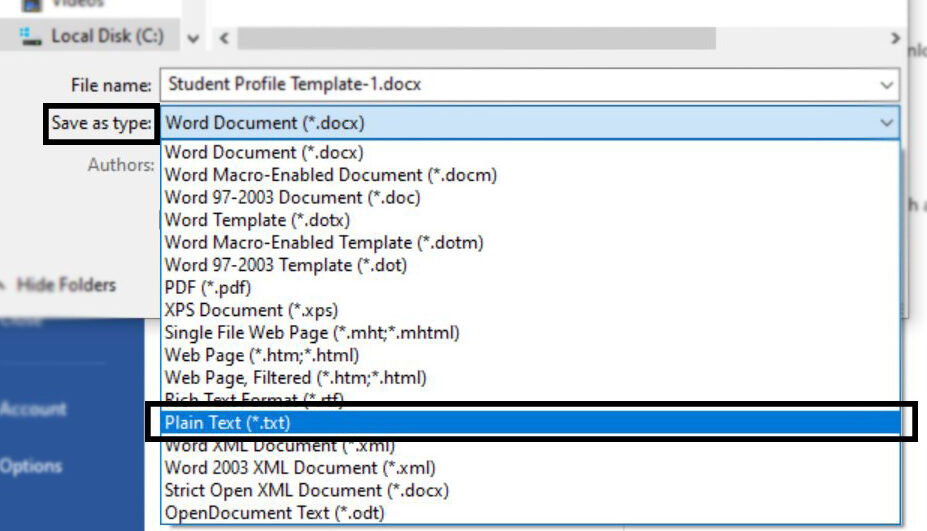
- Select the Save button, and a File Conversion window will open.
- Select the Other Encoding radio button and select US-ASCII from the list of formats to the right.
- Select Allow Character Substitution.
- Select the OK button to save the document in plain text format.
Note: Spanish language files should be saved with UTF-8 encoding so that symbols and accents appear.
Convert an electronic file to plain text (.txt) from Microsoft Word on a MacBook
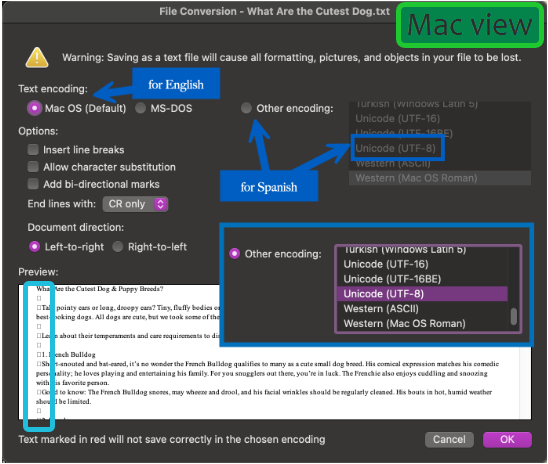
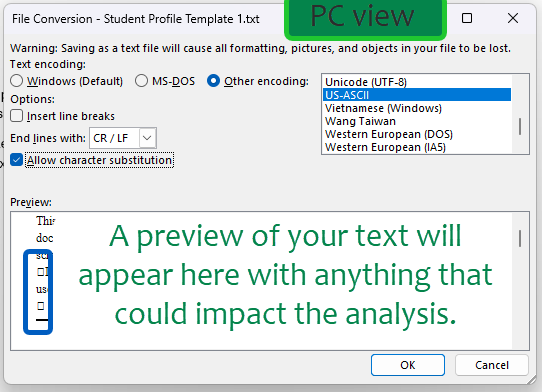
In a Macintosh Microsoft Word document:
- Select the Save As option from the File menu.
- Select the File Format drop-down list, then choose Plain Text (*.txt).
- A warning may appear at the top of the File Conversion window:
- It informs you that images, objects, and formatting will not be included.
- Review the text in the Preview section for any “text marked in red,” as it will not be saved correctly.
- For English, select the MS-DOS radio button. For Spanish, select the Other encoding radio button, then choose Unicode (UTF-8) from the dropdown.
- Select Allow Character Substitution.
- Click the OK button to save the document in plain text format.
Note: Spanish language files should be saved with UTF-8 encoding so that symbols and accents appear.
Understand Word Limit
The Lexile Text Analyzer has a 500 word limit. When the word limit is exceeded, the word counter at the top of the text entry box will display the number of words used out of the 500 word limit in red.
Methods of Text Entry
Type or Paste Text
To submit text for Lexile measure analysis, select inside the text entry box and paste the plain text from your source document, or type the text directly in the box. Select the Analyze button to view the results.
Prepare Your Text
Text Items Appropriate for Measurement
Remember that the primary objective for measuring text using the Lexile Text Analyzer is to preserve complete sentences in the text while removing all incomplete sentence content. Before you select the Analyze button, make sure that only complete sentences are captured. Inclusion of non-prose will negatively impact the Lexile measure range result. Use the lists below to guide your text preparation process.
|
Text Items to Retain |
Text Items to Remove |
|
|
Editing Guidelines
In order to have the best estimate of text complexity, there are certain editing guidelines that must be followed:
Ellipses
Remove ellipses in the middle of sentences and make sure they are flush when used as end punctuation.
Example 1
Original: The dog was done running… hot, thirsty, and exhausted.
Edited: The dog was done running hot, thirsty, and exhausted.
Example 2
Original: She thought about it but could she . . .
Edited: She thought about it but could she…
Parentheses
Remove parenthesis that surround complete sentences.
Example
Original: (The conclusion covers all the major points from the argument.)
Edited: The conclusion covers all the major points from the argument.
Em Dashes
Em dashes (—) should be changed to dashes with a space on both sides.
Example
Original: Cats are great—furry, cuddly, playful.
Edited: Cats are great - furry, cuddly, playful.
Symbols
Symbols should be removed ($, %, @, #, *, ©, °). Some of these are due to plain text conversion issues, while others are due to the Lexile Text Analyzer not recognizing them.
Example
Original: *Horses are related to hippopotamuses.
Edited: Horses are related to hippopotamuses.
Double Punctuation
Every sentence must end with only one designated punctuation mark (period, question mark, exclamation mark, semicolon, colon). Remove any repetitive marks.
Example 1
Original: What do you mean!?
Edited: What do you mean?
Example 2
Original: And when the door closed…?
Edited: And when the door closed…
Analyze Your Text
You are ready to analyze your text when you have:
- Included only plain text
- Retained all text items appropriate for measurement
- Removed all text items inappropriate for measurement
- Applied the editing guidelines
Special Use Cases
Assessing the Complexity of Tests
Educators may find it helpful to evaluate the reading demand of the assessments they develop for and administer to their students. Getting an estimated Lexile text measure range for the overall assessment can provide insight into whether reading challenges are likely to affect student performance on the assessment. If the reading demands of the assessment are substantially higher than the Lexile measure of the student, a poor performance on the assessment may be due to reading comprehension issues rather than a sign of weak content knowledge.
When measuring reading comprehension tests, all complete sentences in all reading passages should be measured all together as one document. You should not measure sample items, directions, or the test items themselves. Depending on the format of the test item, you may also measure the complete sentences in the items in order to compare their difficulties to those of the reading passage, but do not measure the item text together with the passage text.
Assessing the Complexity of Web Resources
When measuring text from websites, be sure to remove the non-prose and web page-specific elements. Embedded computer tags, special formatting, and code are often present in web content. The Lexile Text Analyzer cannot recognize many of the elements, which can result in a computing error. Be sure to use plain text, txt.files, and remove any odd characters before selecting Analyze.
